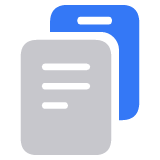About SMS phone number verification for AppleCare in Canada and the U.S.
Learn how AppleCare uses SMS phone number verification to help verify ownership of a phone number in some support cases. This article applies to Canada and the United States.
In some cases, Apple might ask to send an SMS verification code to your phone number on file. The Apple employee helping you with your case will send a unique code to your phone. When you get it, please read it back to the employee.
SMS Verification isn't available or needed for most support cases. An Apple employee will offer it to you when it's appropriate.
How to opt out of receiving SMS verification codes
If you don't want to receive the SMS verification code, decline the offer of performing SMS verification when prompted by AppleCare.
United States
If you did not register your phone number with your Apple Account or provide your phone number to an AppleCare employee, you can text STOP to 48369 to prevent further messages from being sent to you. Text HELP to 48369 to get additional information.
Canada
If you did not register your phone number with your Apple Account or provide your phone number to an AppleCare employee, you can text STOP to 58369 to prevent further messages from being sent to you. Text HELP to 58369 to get additional information.
About your privacy
Your privacy is important to Apple. You can review our privacy policy to learn more.
Need more help?
Tell us more about what's happening, and we’ll suggest what you can do next.